MediaWiki:Uploadtext: Difference between revisions
More actions
No edit summary |
No edit summary |
(No difference)
| |
Revision as of 05:25, 18 November 2004
STOP! Before you upload here, make sure to read and follow the <a href="/Special:Image_use_policy">image use policy</a>.
If a file with the name you are specifying already exists on the wiki, it'll be replaced without warning. So unless you mean to update a file, it's a good idea to first check if such a file exists.
To view or search previously uploaded images, go to the <a href="/Special:Imagelist">list of uploaded images</a>. Uploads and deletions are logged on the <a href="/Battlestar_Wiki:Upload_log">upload log</a>.
Use the form below to upload new image files for use in
illustrating your pages. On most browsers, you will see a "Browse..." button, which will bring up your operating system's standard file open dialog. Choosing a file will fill the name of that file into the text field next to the button. You must also check the box affirming that you are not violating any copyrights by uploading the file. Press the "Upload" button to finish the upload. This may take some time if you have a slow internet connection.
The preferred formats are JPEG for photographic images, PNG
for drawings and other iconic images, and OGG for sounds.
Please name your files descriptively to avoid confusion.
To include the image in a page, use a link in the form
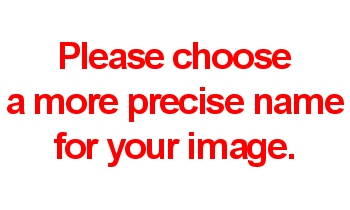 or
or  or Media:file.ogg for sounds.
or Media:file.ogg for sounds.
Please note that as with wiki pages, others may edit or delete your uploads if they think it serves the project, and you may be blocked from uploading if you abuse the system.
